101. The Transformative Power of AI
.jpg)
Folks, let’s face it. Our classrooms are going to look a little different this year. AI, specifically ChatGPT, is going to change the way we design learning experiences and assess student mastery. I’ll be honest, when I first explored the ChatGPT platform I was terrified. As I have dug deeper into the technology and its capabilities, I realized that while it does pose significant challenges — it also presents us with some pretty amazing opportunities. In this series, we will explore what AI is capable of, its implications in the classroom, and how it can benefit both teachers and students. Let’s start by examining where we have been, where we are currently, and looking forward to where we are going. Whether this is a trip you wanted to go on or not, the AI train has left the station and it is time for all of us to jump on board. From Card Catalogs to Artificial Intelligence I belong to the micro-generation called Xennial. Xennials are considered to be a “bridge” between Generation X a...
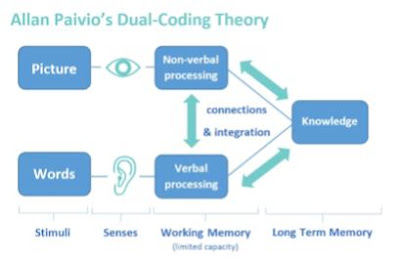


.png)
Comments
Post a Comment